Every time I open LinkedIn, all I see are marketers talking about how AI agents are about to replace entire marketing teams.
I can't help but roll my eyes.
No, we are still a long way from AI agents being able to do all of the work of a human being.
However, I'm optimistic. And out of all the AI tools I've tested, only one stands out right now: Gumloop.
I recently came across the tool from a friend who's an investor (and I know when this friend invests in something, it will be promising because he's the smartest person I know in tech).
So I reached out and had Max, the CEO of Gumloop, give me a demo of the platform. And then I actually went and created my own workflows with the tool.
And I have to say, I'm quite blown away.
This AI agent platform space is still very new (and confusing). So maybe you’ve already heard of Gumloop from someone and now you’re reading this to see what the platform is and does.
I’ve been using the tool for over a month now and have some interesting thoughts, and I thought I could write this up to help you fast-track your understanding of the platform.
So here's my honest Gumloop review. I'm not being paid to write this, I just know this article will be helpful for those looking to use the platform — be it for their marketing needs, development needs, sales needs, education needs, or really whatever.
I'm going to go over what the tool promises to do, what I honestly think of it (aka the pros and cons I've currently come across), and who I think it will be best suited for (and who it's not for).
Okay, let's get into it.
(If you want my TLDR, scroll to the bottom or click here.)
Who is Gumloop for?
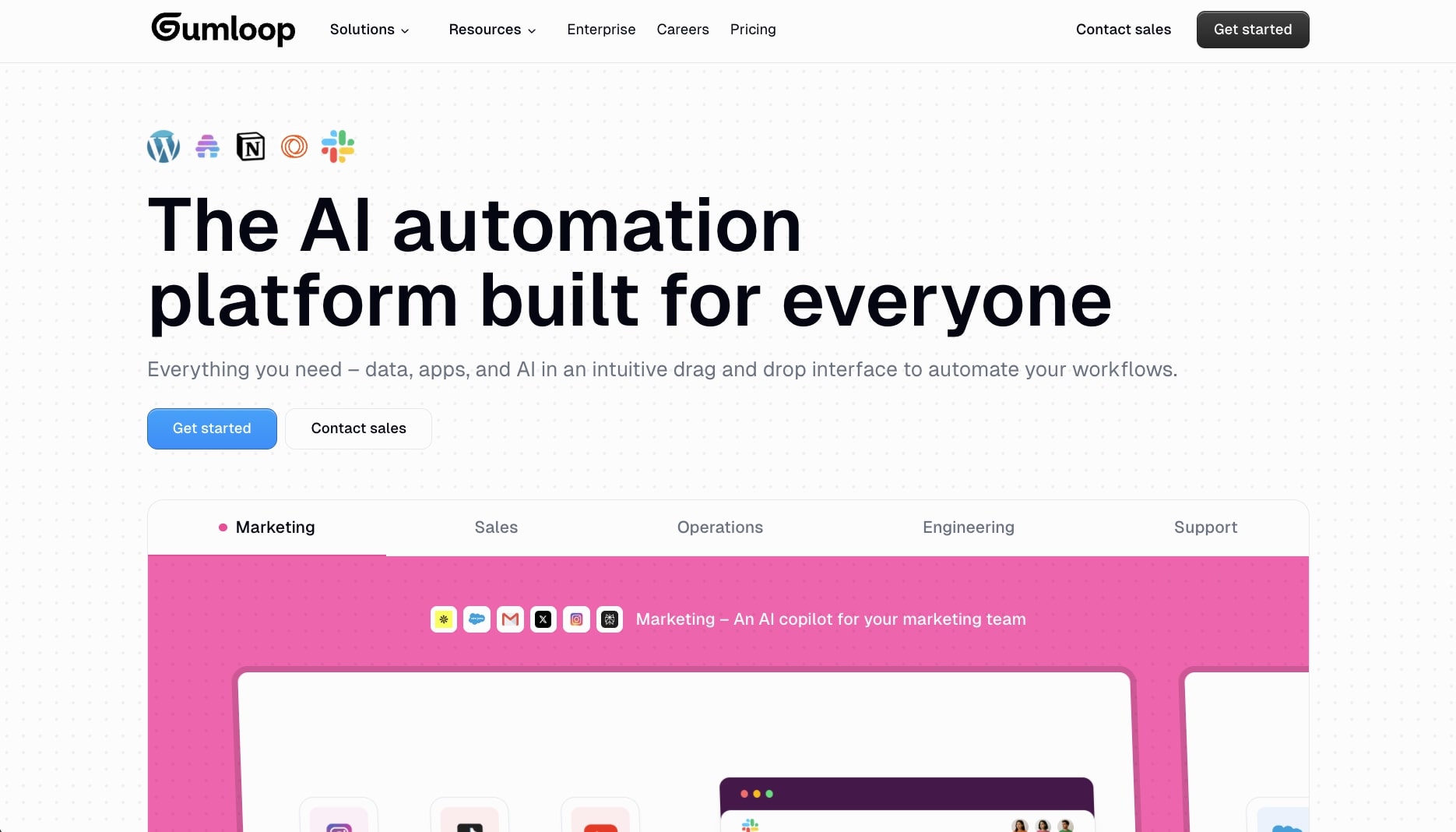
When you land on the Gumloop website, you're greeted with a heading that says:
"Automate any workflow with AI. No coding required."
Right off the bat, you're able to tell that Gumloop is a no-code platform designed for those who don't know how to code (or don't want to).
Like many no-code tools (Webflow being my favorite — what this site is built with), the more you understand the underlying technical aspects of web dev, the easier it is to learn and master the platform.
At its core, Gumloop empowers anyone to become an AI Engineer without knowing how to code. It’s for people like us who are good at marketing or operations and don’t want to have to learn programming in order to create AI agents or AI workflows.
So, who can get the most out of Gumloop? In my opinion, it’s:
- Growth and marketing teams: It can help you automate long workflows, scrape the web, integrate ChatGPT (or other LLMs) into automation workflows (think like Zapier), help you with lead scoring, and even SEO workflows (what attracted me to it).
- Freelancers and solopreneurs: You can literally create an AI agent for anything in your workflows. Be it help you find leads, help you deliver on your services, or automate any repetitive tasks you would have a VA do.
- Sales teams: You can build AI-assisted workflows like scraping the web to find contracts, do outreach, and integrate with a sales CRM to score your leads.
- Product and engineering teams: It can help you automate any internal operations, create prototypes that require AI to be integrated into a product, or even scrape web pages for document processing.
- HR teams: It can help you automate parts of the hiring process or even send employee satisfaction surveys with their templates (more on this later).
- Customer support teams: Use the platform to create workflows to help you with categorizing tickets or automating responses.
Because the platform is so broad, pretty much anyone in tech or online business can benefit in some shape or form. However, right now, it’s best used for marketers, freelancers, or small business owners looking to automate workflows and create no-code AI applications.
If you’re a customer of Zapier (like me) then you’ll most likely be a great candidate for using Gumloop as well. The main difference is that Gumloop takes an AI-first approach to automation. So it’s like if Zapier and ChatGPT had a baby — that’s how I would explain it in one sentence.
Gumloop's popular features
Gumloop is a very powerful tool. And with powerful tools comes a learning curve. If you know what Zapier or n8n is, then Gumloop is very similar in what it can do. However, what makes Gumloop different is that is focused on using automation with AI tools.
During my call with Max (CEO), and even the learning cohort with Aron (Head of Community) he mentioned how Gumloop can be thought about in three parts:
- Flows: The basic building block of Gumloop, composed of a series of nodes.
- Nodes: Individual actions that perform specific tasks. These can range from web scraping to PDF reading to AI data extraction and so much more.
- Subflows: A subflow is a flow that is run from another flow! It allows you to isolate steps and repurpose them while isolating any errors and keep your flows running.
What blew my mind was the Subflows part.
For example, I created a Flow to help me create blog post outlines based on a keyword. The Flow runs by you inputting a keyword and then asks ChatGPT to create an outline.
However, I created another Flow (this was the Subflow) that asks for you to input a keyword and then it runs a command to do a Google search of that keyword, scrape the top-ranking article for that keyword, and give you the outline of that article.

I then put these two together. And now I’m able to input a keyword and the two Flows run together to give me an outline that is even better than the top-ranking article for that keyword! I actually wrote a guide on how to do this manually in one of my newsletter editions, and it got a lot of positive feedback. So to be able to automate this all with Gumloop is quite mindblowing.
The platform does take some time to figure out, but compared to other no-code tools, the learning curve is not as steep. It’s a very simple drag-and-drop building with a clean UI.
All you have to do is find the elements, aka nodes, you want and drag them onto your canvas:

Then, you connect your nodes together:

And then you run the Flow:

And just like Notion, where you can turn your pages into public websites, you can turn your Flows into public pages. So you can use your flows like an app. This way you can have your own little AI app to manage your own work, help other team members, or give them out to your community.
Gumloop also has tons of templates you can use that are essentially pre-built Flows.
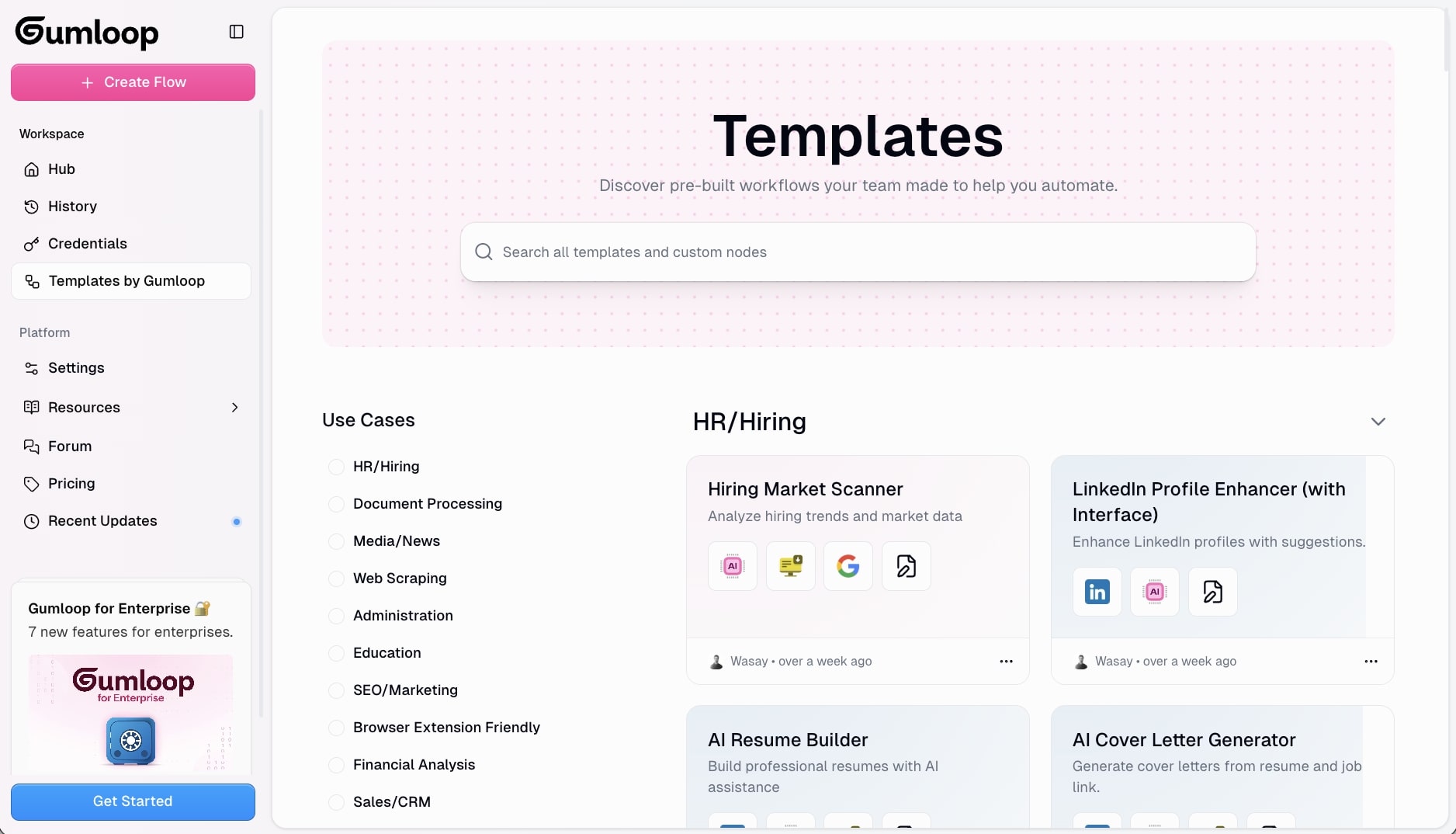
As you can see, there are a lot of templates already. And I can only imagine the library will grow even more as more people use Gumloop and the community creates new templates.
If you want to learn more about how the platform works, Gumloop has a great YouTube channel you can check out:
Okay, so all of this is great and all. But what about the price? Running requests through different LLMs and APIs can’t be cheap. Let’s talk about costs in the next section.
Related reads: Gumloop vs n8n: An honest comparison
How much does Gumloop cost?
One of the first things I thought about the platform, well after I figured out what it does, was the price. No-code AI tools are generally not cheap because they are essentially a “middleman” between the thing you want to do and existing LLMs and APIs from different software tools.
Gumloop has a freemium SaaS pricing model. The plans work based on credits that you use to run your Flows. With their free plan, you’ll get 2,000 credits — as long as you finish the onboarding process. From there, you’ll need to pay to get more credits.
Gumloop’s pricing plans
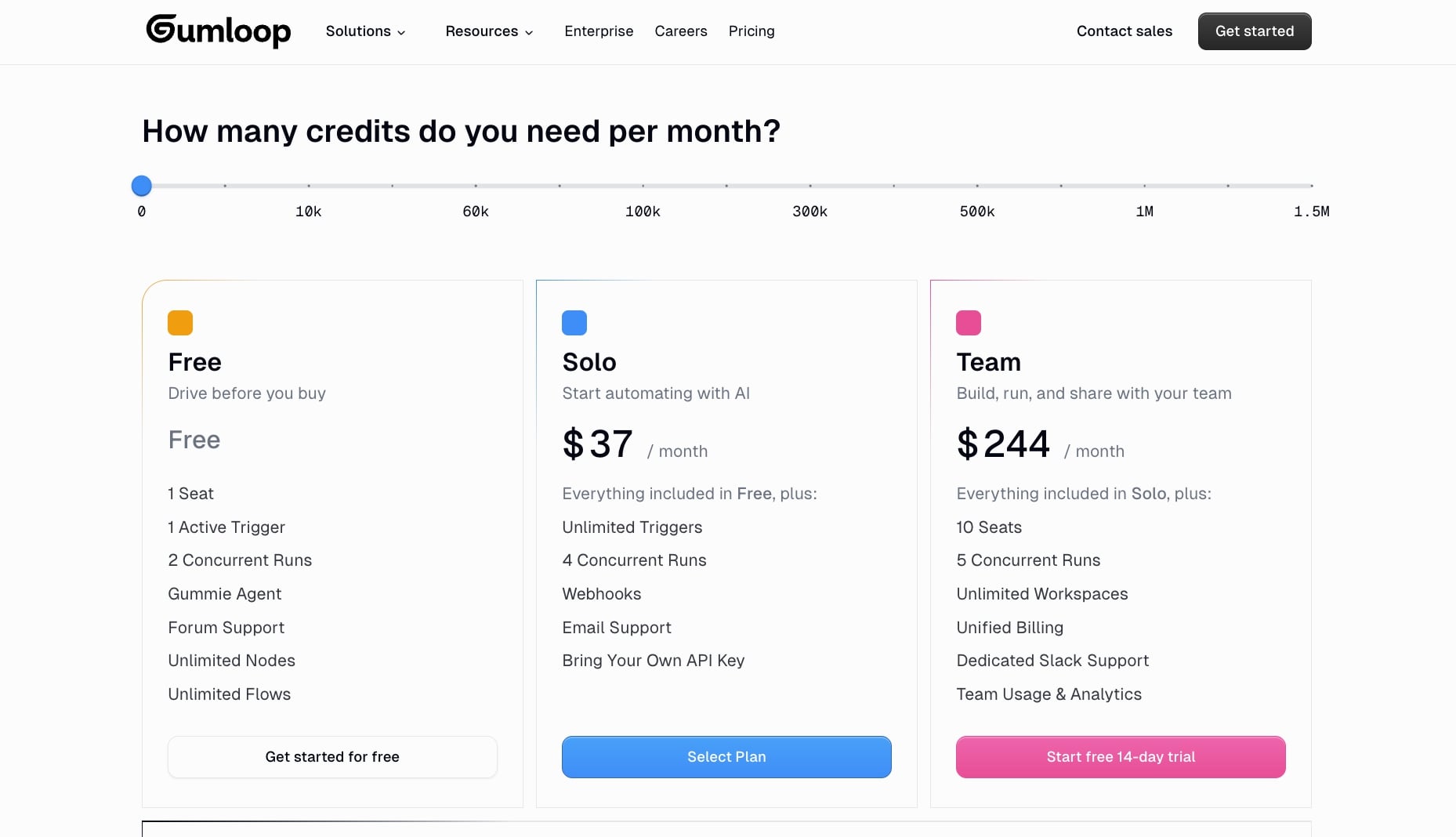
Here are Gumloop’s pricing tiers:
- Free: Gives you 2,000 credits to play around with the tool.
- Solo: Starts at $37 per month for 10,000 credits and scales up with more credits (you'll need your own API key).
- Team: Starts at $244 per month for 60,000 credits and scales up with more credits (10 seats included in this plan).
- Enterprise: Custom to your needs, contact for pricing.
If you want to compare all the features of each plan side-by-side, check out their pricing page.
Max (their CEO) gave me a 20% off coupon code when I met with him. So if you want to use the same promotion code when checking out, use code: MARKETERMILK
This will bring down the Solo plan from $37 per month to $20.60 per month. Or the Team plan from $244 to $195.20 per month!
Gumloop's customer support
Okay, you might be asking why I even included this section. I believe that every company that offers a product or service should have great customer service.
People want to know that when they invest in you, you are also going to be there to help them when they run into any problems or questions.
So let’s talk Gumloop customer support.
If you need to get in contact with Gumloop’s customer service, you can email them at founders@gumloop.com.
They’re also active on social media and YouTube so you can message them there as well.
There are also tons of support documents and a community forum that acts as a community helpdesk to ask questions or find answers to existing questions. There’s even a Slack channel for users so you can get quick answers from the Gumloop team.

You can also hire an automation expert through your admin dashboard. You will have to be logged in to access that feature.
As the company grows, I do suspect there will be even more forms of support as well. However, on their Career’s page, Gumloop claims their goal is to create a 10-person billion-dollar company. And if that’s actually possible, I am excited to see it happen.
My only worry with that great companies are built with great people. Of course, AI is going to progress and we will have so many parts of a regular tech job be automated. But people want companies to feel human. And when you use AI for all of your customer service efforts, it starts to dehumanize your company. The challenge is going to come on the customer service front when a company grows — I know this from my time working at Webflow and watching that company grow into a multi-billion dollar company.
Regardless, I’m rooting for that goal and want it to come true. But something to think about as the company scales.
Gumloop scalability (and security)
Large companies like Webflow and Rippling currently use Gumloop. That should show the scalability and security of the platform. But like any growing startup, things are going to break here and there.
Right now, Gumloop can be a bit slow for super long and complex workflows. But for simpler Flows it’s extremely fast.
However, from day one, Gumloop has been enterprise-ready by default. The platform is SOC 2 Type 2 and GDPR compliant, it does not use your data for any training models, it’s SOTA encrypted, and there’s access control for different users and team members.
Overall, it’s a trustworthy platform. And if it wasn’t, I probably would have not spent most of my Wednesday writing up this review. If you want to learn more about their policies, you can check it out here.
Gumloop pros and cons
After using Gumloop for over a month, using the pre-built templates, and creating my own Flows from scratch, I have some opinions. I see both strengths and weaknesses in the platform. Let me go over them.
Gumloop pros
Here’s what I love about Gumloop:
- Amazing user experience: The Gumloop UI/UX is so good. It’s better than most no-code AI automation tools I’ve used. You can tell the team really understands how to build products that are delightful to use. I often judge products by the emotional response they create, and Gumloop just feels good to use.
- Easy drag-and-drop builder: Creating and automating different workflows feels so easy for those who are not tech-savvy. It really does feel like you’re doing backend coding by just dragging visually appealing blocks onto a canvas. It makes it easy to understand what you’re doing in the platform.
- Most of the integrations you need: Gumloop has custom integrations with almost any tool in your tech stack. I was amazed that I could even integrate my Google Analytics to create custom AI workflows based on my website traffic and conversion data. I do wish they had a Search Console integration though (maybe one day).
- Chrome extension: There’s a Chrome extension you can use to help you record browser actions, scrape web data, and automate any web-based tasks.
- Secure: The fact that they don’t use your data to train anything is great. And they have to make it this way or else larger enterprises would not be open to using them. This gives smaller business owners and even service providers peace of mind knowing our client data will not be leaked anywhere.
- Templates: I love love love that Gumloop offers templates. It helps people get a better understanding of the use cases and what’s possible with the platform.
Overall, the pros definitely outweigh the cons. However, there are some things that bother me.
Gumloop cons
Here are a few things that I wish would be improved:
- Limited instant support: At the time of writing this, there is no live chat option for support on the website. You’ll either have to troubleshoot on your own through the forum or wait for someone to answer your questions via email or the Slack community.
- Editors note: I used to have a con for needing a smaller tiered plan because the paid plan used to start at $97 per month. But the Gumloop team has listened and just released their new Solo plan at $37 per month!
Honestly, that’s it for the cons right now that I’ve personally experienced. I’ll keep an eye on anything and update this article accordingly (as I've continued to do).
TLDR: My final thoughts
If you made it this far, you probably have a good idea of who Gumloop is for, what it does, and how it works. But if you’re just skimming through and now you’re reading this part, here’s a summary of everything you need to know.
Is Gumloop worth it?
✅ Yes, if you’re looking for a no-code tool to help you use AI to create automated workflows and AI agents, this is the best platform I’ve personally found and used so far. Think of the platform as if Zapier and ChatGPT had a baby. No, I was not paid to say that or even write this review.
What makes the platform unique?
The tool has an amazing user-friendly interface and is easy to use. You drag in nodes onto a canvas and connect them to create a Flow. You can also create Subflow’s which is essentially when you integrate an existing workflow into another workflow. It’s like having functions when you’re programming. I have yet to see another platform in this space be able to do this.
Give the platform a go and test it for yourself. The free plan will allow you to get a feel for it. If you decide to upgrade to a paid plan, use the promotion code MARKETERMILK at checkout to get 20% off your monthly subscription.
And if you find some cool use cases, email me about it (my email is in the footer). I’d love to see what you’re working on!
Get the weekly newsletter keeping +33,000 marketers in the loop.















