So you’re getting deep into the AI automation space. And now you’ve run into a classic dilemma — two great tools, but you can’t seem to pick the right one.
First world problems, am I right?
So you searched online for Gumloop vs n8n and here you are.
Well, you’re in the right place.
I’ve been using both tools for a few months now and I’m ready to give you a complete overview on each of the platforms. On top of that, we’ll go over who each tool is best for and what types of use cases they each excel at.
Both of these tools are among the most powerful AI tools out there right now. So grab a snack and let’s dig in.
Who is each tool best for?
I went super in depth in this article. I’m confident if you go through the whole thing you’ll know exactly which tool to use.
But if you’re lazy, like me, and you just want a quick TLDR, here it is:
Gumloop is great for marketers and no-code enthusiasts who want to give their favorite tools LLM super powers. The platform has a better UI (user interface) compared to n8n and the team is continuing to ship new features really fast. It’s a tool I’d bet my money on succeeding in the AI automation space.
n8n is great if you’re more of the low-code, developer type. It can do the same things as Gumloop but with a little more. Like you can execute JavaScript within your workflows and it gives you a bit more flexibility in the types of conditions you can set within your workflows. It is harder to use though, and the learning curve is higher compared to Gumloop.
My recommendation? If you want something that feels easy like a plug-and-play solution, go with Gumloop. If you want more flexibility and are comfortable with coding, go with n8n.
Gumloop is like using an iPhone. n8n is like using an Android phone. Both are great, but both appeal to a certain type of person and need.
Gumloop vs n8n: Top feature comparison
Let’s go over the top features of both Gumloop and n8n, so you can figure out which one makes the most sense for you.
Visual workflow builder
Both Gumloop and n8n use a visual interface to create AI automations. However, they each have their own way of approaching it. Let’s take a look at each one.
Gumloop
Gumloop's main selling point is it’s super sleek visual canvas. While both n8n and Gumloop have a visual builder, Gumloop’s looks cleaner in my opinion.
When using the visual workflow builder, the entire platform can be thought of in three different elements:
- Nodes: These are the elements (LLM models or software tools) you drag onto the visual canvas to build your workflows.
- Flows: These are connections you make between nodes to make the elements “talk” to each other.
- Subflows: These are flows you can embed within larger flows. It’s basically a flow within a flow.
The cool thing with Gumloop is that is has a “Gummie” feature which is a chatbot that helps you create your visual workflows. So if you get stuck, you can just ask Gummie how to help fix the issue.
Or, you can also ask Gummie what types of workflows you want to build. For example, you could say “I want to create a web scraping automation that scrapes data from a website and adds it into a Google Sheet.”

It’s a pretty powerful feature if you’re not that technical and looking for a fully no-code automation builder. The Gumloop onboarding experience is also great — and gives you free credits when you complete it.
⭐️ Marketer Milk Score: 4.7/5 stars
n8n
n8n is a much more mature platform compared to Gumloop. It has been around longer than Gumloop, and its visual workflow builder is definitely powerful — especially if you’re comfortable with technical tools. It’s open-source, self-hostable, and extremely flexible, which is why developers like the tool a lot.
Just like Gumloop, n8n uses nodes as the elements you drag onto the visual canvas. However, these nodes are a step towards full AI agents with the ability to use native and HTTP nodes that work directly with APIs.
Lot’s of fancy words, but from a developer standpoint, it’s actually quite impressive.

The dashboard is fairly simple too — a bit more utilitarian compared to Gumloop. It’s not as polished as Gumloop’s UI, and depending on how big your workflows get, things can start to feel a little cluttered. But the visual workflow builder is highly customizable.
Each node in n8n can be configured with conditions, custom logic, and even JavaScript code if you want to go beyond the visual interface. You’re not limited to what’s on the surface.
One thing I will say though: n8n isn’t totally no-code. It dances between the line of low-code and code, so if you’re not comfortable tweaking logic or dealing with JSON, there will be a learning curve.
If you are a technical marketer or developer with some programming knowledge, who’s looking to self-host and have full control over your automation infrastructure, n8n’s visual builder gives you that flexibility.
⭐️ Marketer Milk Score: 4.3/5 stars
Build with templates
Technical or not, everyone loves templates. For the regular day-to-day marketer, like myself, templates not only make our lives easier but they show use what we can do with a tool.
For the technical person or developer, templates can help speed up workflow builder that are fairly straightforward.
Let’s look at the types of templates offered by both Gumloop and n8n.
Gumloop
One of the things that attracted me to Gumloop a few months back was the fact that they had a bunch of templates. This allowed me to realize what I could actually do with the tool.

From launching a keyword researcher workflow to a LinkedIn message generator, Gumloop offer’s templates for everything from sales, marketing, HR, and admin tasks.
However, because Gumloop is still a fairly new tool, there aren’t a lot of templates for more edge cases. But then again, if you don’t see a template, you can also always as Gummie to help you build a personalized workflow to your needs.
⭐️ Marketer Milk Score: 4.4/5 stars
n8n
n8n also comes with a wide range of templates. And because it’s open-source and has a large developer community, you’ll find tons of templates shared across the web, on GitHub, in community forums, and even directly from the n8n team.

These cover everything from basic email automations to complex data pipelines involving APIs, databases, and custom code.
This is where n8n beats Gumloop in my opinion. There are so many more templates that are created by the community that you can access — with so many edge cases.
Need an AI restaurant assistant for WhatsApp? Well, Amanda made one:

However, the template above, as you can see, is $42. But, that’s actually a good thing. This ability for the community to create templates, and make money from it, allows for so many great resources to be created for n8n.
Think of all the plugins and templates created for WordPress — that’s what makes WordPress so useful. Or all the website templates created and sold for Webflow websites. Or Notion templates. You get the point.
When you give people an incentive to create for your platform, it allows for a whole world of templates that make everyone’s lives easier.
However, like any user generated content, you always want to do your due diligence and make sure the templates are legit and you’re not getting scammed. At least make sure there’s a return policy in place by n8n.
⭐️ Marketer Milk Score: 4.7/5 stars
Deploying and sharing workflows
Both Gumloop and n8n allow you to share workflows with people on your team and in your community. Let’s look at how each of the handles it.
Gumloop
In Gumloop, once your automation is ready, you can hit publish and it goes live instantly. You don’t need to worry about setting up webhooks or hosting — it’s all handled for you.
Gumloop has this cool feature called “Interfaces” which is a way to easily share workflows with teammates or clients by simply generating a shareable link. This makes it easy to collaborate without dealing with permission headaches. And if you want to duplicate a workflow to tweak for a different use case? Just one click.

The interface is basically a front-end view for your workflow. It looks and feels like a lightweight app. Think like Notion Sites where someone can interact with your automation without seeing the backend. It’s perfect for internal tools or creating client-facing AI apps without coding.
The whole creating and deploying workflows experience in Gumloop feels like it was made for marketers, operators, and startups who want to move fast without needing to spin up infrastructure. Gumloop abstracts away the complexity so you can focus on the flow.
⭐️ Marketer Milk Score: 4.8/5 stars
n8n
n8n also gives you a lot of flexibility when it comes to deploying workflows. But, it does come with more setup. If you’re using n8n Cloud, it’s relatively straightforward to activate and run automations. If you’re self-hosting, though, you’ll need to handle deployment and monitoring yourself.

Sharing is possible via workflow exports or workspace sharing (in the Cloud version), but it’s not as seamless as Gumloop’s link-sharing feature. If you need to share a workflow that is as easy as one click, it might be worth looking into an n8n alternative.
However, the upside with this complex approach is full control. If you want to version workflows, you can integrate with your internal tools, or deploy automations in a custom environment. But, just expect a bit more complexity if you’re not used to managing backend systems.
⭐️ Marketer Milk Score: 3.9/5 stars
Gumloop vs n8n: Use case comparison
Okay, now that we know some of the features with both Gumloop and n8n, let’s put those features to the test?
What can you actually do with these tools?
Well… let’s take a look.
Gumloop’s best use cases
As we’ve seen so far, Gumloop is great at automating workflows for non-technical people. It’s great for creating AI automated workflows without having to code or be an AI Engineer.
Here are some of the top use cases I use Gumloop for (and what others use as well):
SEO and content marketing
There are tons of Gumloop templates and workflows that fit into an SEO or content marketers day-to-day role. You can use Gumloop to:
- Generate blog posts, social media content, and email campaigns.
- Personalize marketing assets at scale.
- Automate content distribution across platforms like Twitter, LinkedIn, and email tools.
- Integrate with Semrush to create keyword research workflows.
Data processing & analysis
If you’re working with data, Gumloop makes it easy to:
- Extract structured data from messy sources like PDFs or web pages.
- Clean and transform data from spreadsheets or CRMs.
- Auto-generate reports and dashboards using AI workflows.
Research and knowledge management
Gumloop is great for turning scattered data into something usable. You can:
- Scrape websites for relevant insights.
- Summarize articles, reports, and internal docs.
- Organize information into internal wikis or Notion-style databases.
Document automation
From contracts to invoices, Gumloop helps automate document-heavy processes:
- Extract fields and key terms from PDFs.
- Convert files between formats.
- Summarize long documents into digestible bullets.
Internal tools and workflows
You can build mini internal tools without code by using Gumloop to:
- Create approval flows and status trackers.
- Connect apps like Notion, Slack, and Google Sheets.
- Build lightweight front-end interfaces for team use.
What makes all of this possible is Gumloop’s drag-and-drop builder, paired with AI and the Gummie assistant. You don’t need to write code. Just describe what you want to build, and you’ll be guided through the rest.
n8n’s best use cases
As we’ve seen, n8n is more of a technical tool. That means there’s probably a lot more unique use cases with it compared to Gumloop.
Let’s take a look at some of the top use cases.
AI workflows
n8n has a growing library of AI-powered workflows that can:
- Generate content using tools like OpenAI and Hugging Face.
- Summarize PDFs, docs, or web pages automatically.
- Create internal AI assistants for support or ops tasks.
- Chain multiple AI steps together for more complex outputs.
Dev and data workflows
If you’re technical, n8n gives you the building blocks to:
- Query databases and transform structured data.
- Run logic based on webhooks, cron jobs, or user input.
- Pipe data between APIs, servers, and cloud apps.
- Perform batch operations and auto-sync across tools.
Ecommerce and operations
n8n is also strong for automating ecomm and ops flows. You can:
- Process Shopify or WooCommerce orders.
- Trigger actions from Stripe payments or Airtable updates.
- Auto-generate emails and route order info to fulfillment tools.
Customer service automation
For customer support teams, n8n helps you:
- Auto-tag and route Zendesk or Intercom tickets.
- Pull customer data from CRMs or helpdesk platforms.
- Generate responses using AI based on ticket context.
Personal productivity and tools
A lot of solo builders and teams use n8n for:
- Creating custom daily reports and reminders.
- Connecting Notion, Slack, and Google Calendar.
- Auto-saving articles, notes, or bookmarks to their personal systems.
The flexibility of n8n makes it ideal for those who want to fine-tune every part of the workflow — especially developers and advanced users.
Gumloop vs n8n: Pricing comparison
Okay, let’s talk about the big thing most people think about when evaluating any tool — pricing. Both Gumloop and n8n have a SaaS pricing model that works on a per credit basis. They both also have a free plan that is limited to a certain amount of credits.
Let’s take a look at each of their plans.
Gumloop pricing plans

Here are Gumloop’s pricing plans:
- Free: $0/month. Up to 1,000 credits.
- Starter: Starts $97/month with 30,000 credits.
- Pro: Starts at $297/month with 75,000.
- Enterprise: Custom pricing for custom credit amounts.
I reached out the Max, the CEO of Gumloop, to see if he could help out my readers. I’m not being paid to say this, but you can use the Gumloop promo code “MARKETERMILK” at checkout to get 20% off any plan!
You can compare all the Gumloop plans here.
n8n pricing plans
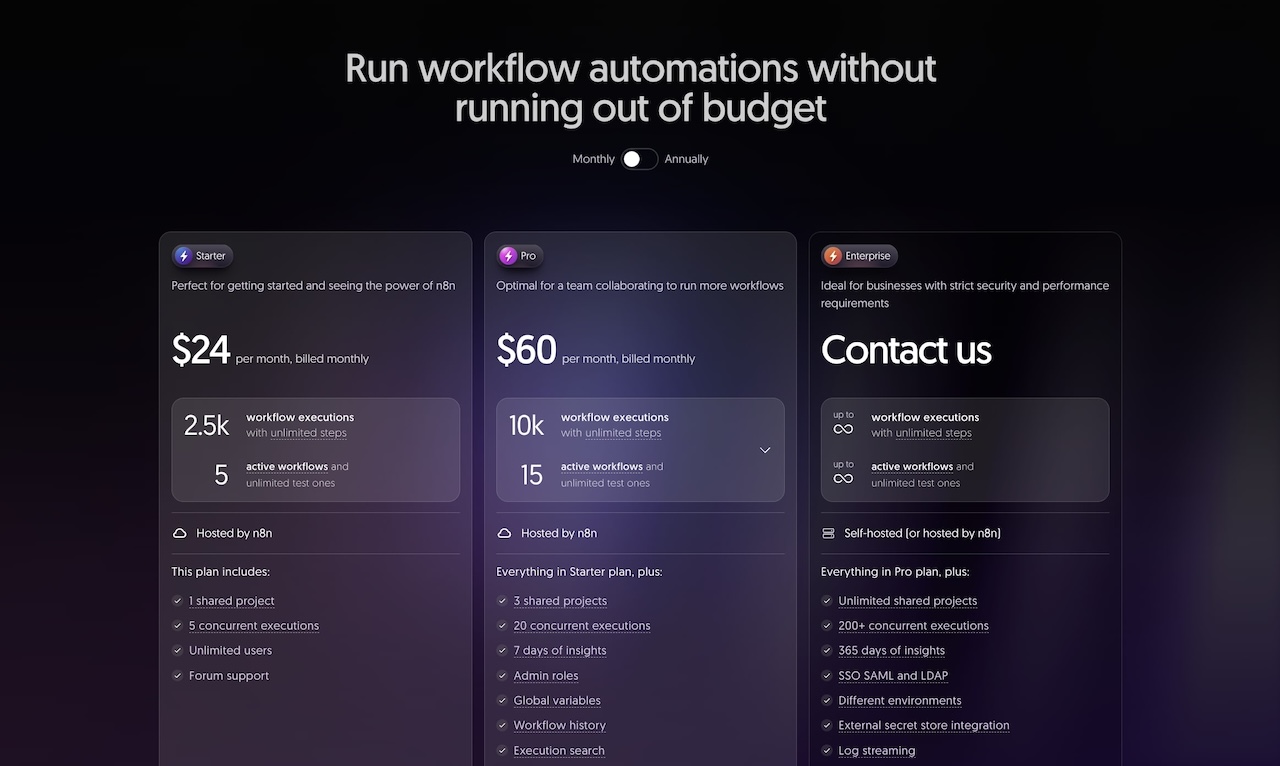
Here are n8n’s pricing plans:
- Starter: $24/month. Up to 2,500 credits.
- Pro: $60/month. Up to 10,000 credits.
- Enterprise: Contact them for custom pricing.
While n8n does have a free 14-day trial (or up to 1,000 credits), they don’t explicitly mention it on their pricing page. You can compare all the plans here.
As you can see, the pricing is cheaper compared to Gumloop. But, if you want to use LLMs to create AI-powered automations, you will need to pay for those tools separately and integrate them with n8n. While, Gumloop on the other hand, “eats” the cost and lets you use the latest LLM models without having to pay for separate accounts on those LLM platforms.
Well, that mention of the pro and con of the pricing brings us nicely into the next section.
Gumloop vs n8n: Pros and cons
This wouldn’t be a proper Gumloop vs n8n comparison review without going over the pros and cons of each platform.
I don’t want any review on this site to ever be biased so let’s talk about what both platforms are good (and bad) at.
Gumloop
Here are some of the pros and cons with Gumloop.
Pros of Gumloop
Here’s what I like about Gumloop:
- You don’t have to pay or connect for LLM models. it’s all built-in and Gumloop pays for premium LLM access.
- A tasteful visual interface with a clean design that feels modern.
- Gummie assistant helps you build workflows just by describing what you want to create.
- The ability to create front-end interfaces so others can use your workflow like an app.
Cons of Gumloop
Here’s what I don’t like about Gumloop:
- Still a new platform, so it doesn’t yet have the depth of integrations or edge-case templates that older tools offer.
- Limited version control and developer-focused features for advanced users.
- Sometimes specific nodes break and you have to let the team know in their community Slack.
n8n
Here are some of the pros and cons with n8n.
Pros of n8n
Here’s what I like about n8n:
- It’s completely open-source and you have the option to either have n8n cloud host the workflows or you can self host them if you care a lot about privacy.
- Super customizable with the ability to add JavaScript, different conditions, and complex logic. It’s like a visual backend.
- Massive community of template creators and shared workflows.
- Great for developers and technical marketers.
- Entry level plan is super affordable for what the tool can do.
Cons of n8n
Here’s what I don’t like about n8n:
- You need to integrate with your own ChatGPT (or other LLM) APIs and pay for them.
- Very confusing platform for non-technical people and marketers that want to get into AI automation.
- The UI can feel really old. Looks like it was designed by developers and not tasteful designers or marketers (sorry).
Gumloop vs n8n: Customer reviews and resources
Now, let’s look at what others across the web are saying about each of these tools. And, let’s look at what resources they offer to help their users and customers learn the platform.
Gumloop
Okay, let’s look at third-party reviews and resources for Gumloop.
Customer reviews
Here’s what third-party review sites rate Gumloop:
- Product Hunt: 5/5 star rating (from +6 reviews)
- There’s An AI For That: 5/5 star rating (from +1 review)
As you can see, there aren’t a lot of reviews for Gumloop online because it is a fairly new tool. However, you can check out my full Gumloop review here.
Resources available
Gumloop has a handful of different resources to help you learn the platform and get help. These resources include:
They also have a YouTube channel with playlists on how to use Gumloop. Here is when of their videos:
n8n
Okay, let’s look at third-party reviews and resources for n8n.
Customer reviews
Here’s what third-party review sites rate n8n:
- G2: 4.8/5 star rating (from +50 reviews)
- Capterra: 4.6/5 star rating (from +32 reviews)
- Trustpilot: 3.8/5 star rating (from +13 reviews)
Resources available
n8n also has different resources to help you learn the platform and get help. These resources include:
n8n also has a pretty big YouTube channel. Here’s one of their videos explaining what the platform does:
Which is better: Gumloop or n8n?
If you’re a marketer looking to build AI automated workflows without needing to know how to code, Gumloop is the better option. But, if you’re a developer or technical person looking to create workflows that can execute JavaScript, n8n might be a better option.
Just like any tool, it all comes down the who and what behind the intention of using it.
The who is you. The what is the use case you need it for.
No-code enthusiast that leans more marketing? Gumloop.
Code enthusiast looking to speed up AI agent development? N8n.
It’s that simple. I hope by now you know which tool to use for your specific use case. And if you’re still not sure, both platforms offer a free trial so might as well try them both! Just make sure to come into each tool with an idea of what workflow you’re trying to build.
If you don’t have a specific workflow in mind before you sign up for these AI agent platform tools, you’re going to have a hard time both learning to tools and knowing if it’s the best one you should be using.
Happy automating!

Keep up with marketing trends
Get the weekly newsletter keeping thousands of marketers in the loop.













